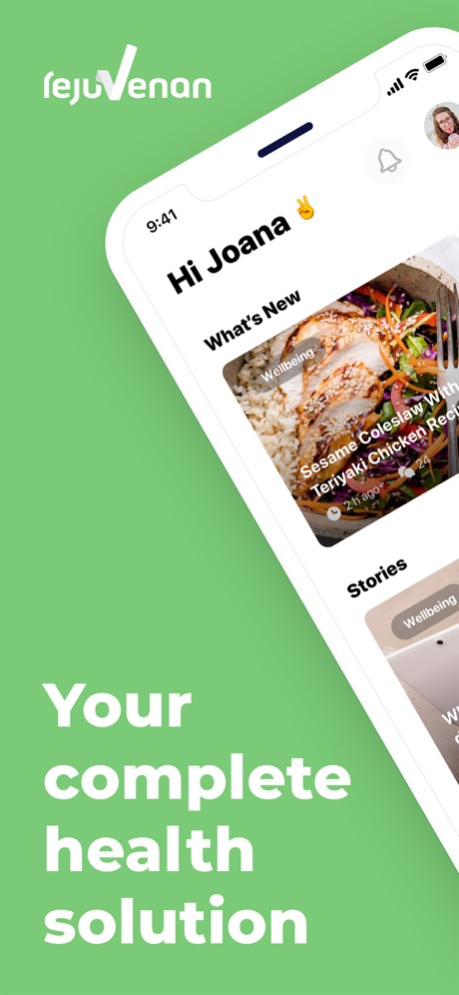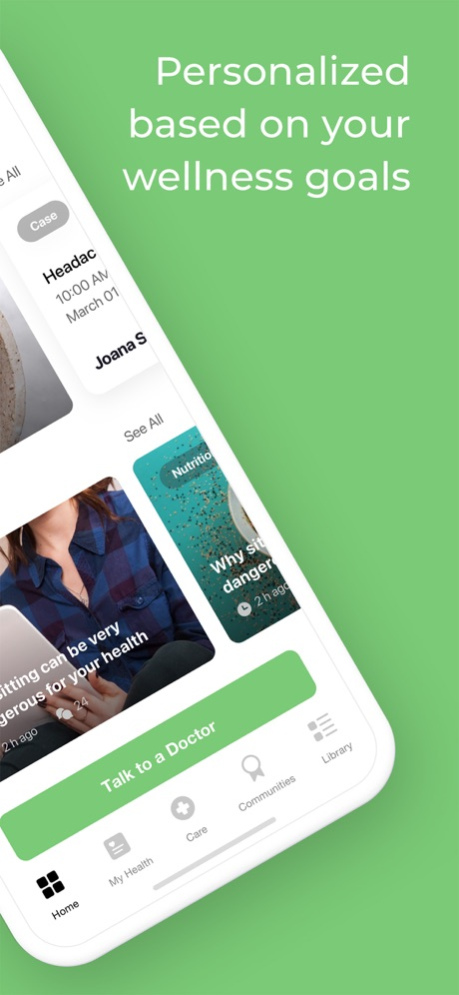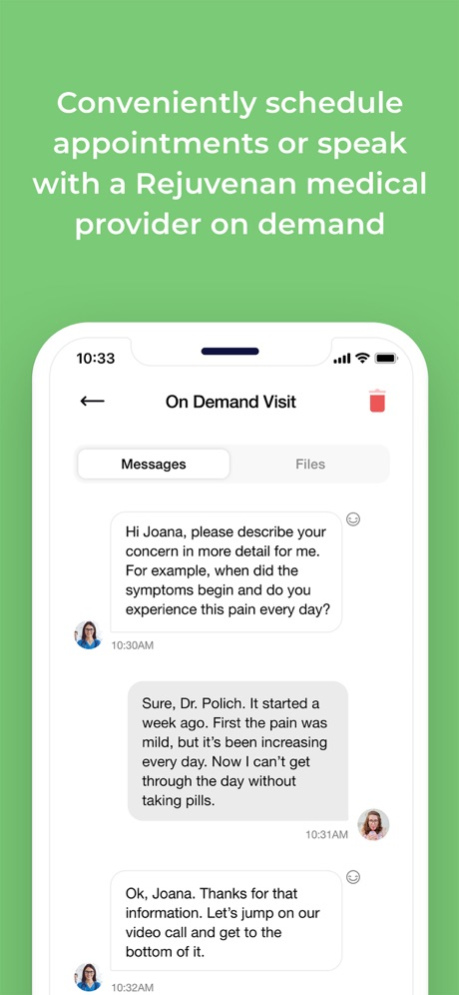Rejuvenan 1.14.64
Continue to app
Free Version
Publisher Description
Rejuvenan is a “whole” health platform that provides 24/7/365 outstanding telemedicine and wellness support wherever and whenever you need it, at a fraction of the cost – whether or not you have health insurance.
Your journey begins with an Initial Wellness Visit, scheduled at your convenience. During this video consult, you and your physician will discuss your medical history, health goals and unique vision for the future. To maximize and maintain your wellness, you’ll also receive 24/7 access throughout your membership to our digitized, Clinical Wellness platform, where you’ll discover your personalized roadmap to healthier living through individualized guidance in food, fitness, stress management, and social support.
Rejuvenan ensures that you have access to the best medical knowledge, treatments, and research to help you manage your health issues, and our specialty services are expanding every day to further support your needs.
Integrates with the health app, Fitbit & Withings to read your steps data for 10K steps challenge.
Nov 23, 2022
Version 1.14.64
Bug Fixes
About Rejuvenan
Rejuvenan is a free app for iOS published in the Health & Nutrition list of apps, part of Home & Hobby.
The company that develops Rejuvenan is Rejuvenan Global Health, Inc.. The latest version released by its developer is 1.14.64.
To install Rejuvenan on your iOS device, just click the green Continue To App button above to start the installation process. The app is listed on our website since 2022-11-23 and was downloaded 2 times. We have already checked if the download link is safe, however for your own protection we recommend that you scan the downloaded app with your antivirus. Your antivirus may detect the Rejuvenan as malware if the download link is broken.
How to install Rejuvenan on your iOS device:
- Click on the Continue To App button on our website. This will redirect you to the App Store.
- Once the Rejuvenan is shown in the iTunes listing of your iOS device, you can start its download and installation. Tap on the GET button to the right of the app to start downloading it.
- If you are not logged-in the iOS appstore app, you'll be prompted for your your Apple ID and/or password.
- After Rejuvenan is downloaded, you'll see an INSTALL button to the right. Tap on it to start the actual installation of the iOS app.
- Once installation is finished you can tap on the OPEN button to start it. Its icon will also be added to your device home screen.